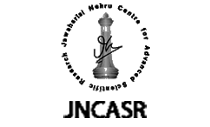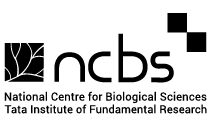Research Institute Tool
Designing template, Code development, Basic Content and launch the website.
Database creation, development of code, creation all the pages related to Main Page
- Director Message
- Reaching our Research Institute
- Holidays of our Research Institute
- Bus Timings of our Research Institute
All the contents manageable in content management system.
Articles Management – Editing and managing content and the menu of the home page
User creation and Authentication. Role Management.(student, faculty, super admin, admin, account manager, student group) and assigning the pages that can be modified. Updating profile picture and profile details for short profile.
Installation of newly created code and database in the server, creation of all pages related to people
- Scientist/Faculty
- Students and Post Docs
- Technical Staff
- Administrative Staff
- Honorary Scientist/ Faculty
- Honorary Members
- Directory Alphabetical
- Photo Gallery for home page
Each above content can be modified by the admin group
Entering data in the database for individual scientists profile page
Creation of links to the people by
- Unit wise
- Research Group
- Research Area
- Alphabetical
- Easy search in all the pages
Creation of publication database, connecting it to individual scientist page Publications
- Research Group
- Year Index
- Faculties
Creation of separate homepages of individual scientist- Entering data in- Scientist/ Faculty webpage
- Individual Scientist / Faculty page
- Publications
- Patents
- Photos
- Thesis
- And other additional pages
- Hits Management
Edit My Web Page-Adding, editing and deleting each content from faculty login.
Photo gallery can be uploaded by faculty. Have high graphic interface where can view their photos.
Edit your short profile and research interest. This will reflect in the directory search.
All the contents will be updated by the faculty and student group
Faculty can view the traffic of your website. As ip, country, timing, pages they loaded
Creation of page related to conference room, Announcement of talks automatically in the webpage Adding, editing and deleting each content from admin login.
Entering and crating database for job announcements, current affairs, news room.
Handling files upload for faculty to technical team for updating the individual webpage content.
Cloak room – uploading files and sending email for sharing of files.
Updating data by entering new data which was generated in last phases, debugging problems related to the webpage visualization
Optimization of the webpage for different types of browsers, updating all the information regarding the contact, policies and copyrights
Highlights and their example:
Scientist / Faculty individual webpage and their profile management:
Faculty will able to edit their own contents, resume and their profile photo as they want and with their own format.
also faculty permitted student group will be able to edit their faculty contents.
E.g.: short profile: http://academic.ncl.res.in/profile/pl.bhagavatula
Faculty webpage: http://academic.ncl.res.in/s.roy On click on profile picture in the header, Photo will be popup.
Faculty Photo Gallery: http://academic.ncl.res.in/pl.bhagavatula/photos
Faculty Publications: http://academic.ncl.res.in/s.roy/publications
Hits Management:
Scientist / Faculty will be able to monitor their webpage traffic by the outside user’s IP,
Country and Flag and their webpage URL
Publication:
Scientist can post their individual publication journal and publication books.
Web calendar: Auto program to book the conference halls for their seminars.
Eg: http://www.jncasr.ac.in/publications.php
Photo Gallery:
http://academic.ncl.res.in/gallery/gallery_ncl_1.html
Each Photos is editable from admin
President Message:
E.g.: http://academic.ncl.res.in/director_message
On click on president message, Photo will be popup.